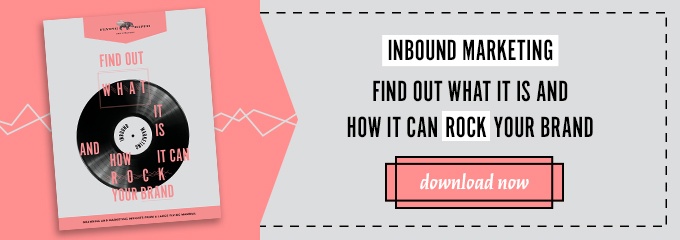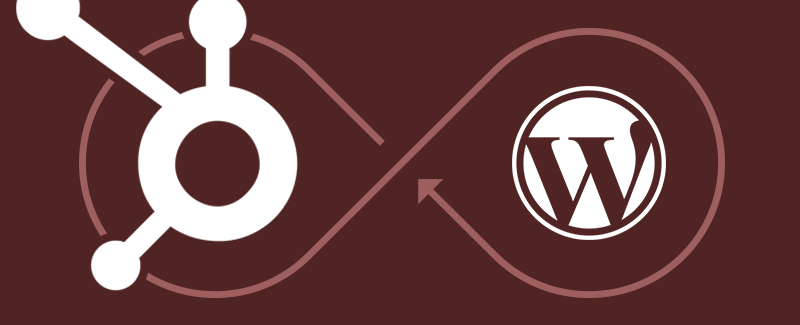 Marketing
Marketing
Blogging in HubSpot vs WordPress: One Agency’s Experience
Hubspot vs WordPress—it’s a battle for the ages. It’s like the Hatfields vs. the McCoys. Or the Sharks vs. Jets. Or The Iron Sheik vs. Hulk Hogan. It’s a pretty contentious debate, and most people are firmly in one camp or another.
And for good reason: both of these content management systems are great ways to write content, share it and disperse it with the world. The differences lie in…well, pretty much everything else: the design, the speed, how its content is managed and more.
In December of 2014, we decided to switch our blogging platform from WordPress to HubSpot. Here’s what we learned in the process.
A Little Background
While we are a HubSpot-certified inbound marketing agency, our roots lie firmly in three related, yet different, things: web development, web design and branding. For web development and web design, we build sites using WordPress. It’s flexible, adaptable to our clients’ needs, the learning curve for our clients is easy and there’s an endless amount of solid plugins.
Everything we do at Flying Hippo is imbued with design and branding at its heart. Those two things are the heart of what we do, and we feel that an inbound engagement is for naught if there’s a crummy brand behind it. Each site we make is expertly crafted by our team of developers and designers to ensure our clients get exactly what they need—and then some.
But as an inbound marketing agency, HubSpot is our lingua franca. It’s our one-stop-shop for curing our clients’ marketing woes. And it’s the system many agencies choose for inbound because of its marketing-focused platform for landing pages, emails, blogging and more. And it’s been great for our sales and marketing teams alike.
Why (and How) We Shifted to HubSpot COS
FlyingHippo.com is a WordPress site, and we use WordPress to blog, even though HubSpot offers a blogging platform. (We never considered switching our whole site over to HubSpot, just our blogging.) After weighing the benefits of HubSpot vs WordPress, we decided to make our marketing efforts a little more seamless and unified and shift our blogging over to HubSpot. Our landing pages were already there, and our CTAs were as well, so why not?
To make this happen, we had to do six relatively simple things:
- Create a new layout for our blog
- Export all of our old blog posts from WordPress
- Import them all to HubSpot
- Change menu links on our site from www.flyinghippo.com/blog (WordPress) to blog.flyinghippo.com (HubSpot)
- 301 redirect traffic from www.flyinghippo.com/blog (WordPress) to blog.flyinghippo.com (HubSpot)
- Publish everything to our brand new, spiffy HubSpot blog.
For us, this worked well enough for a week or so. Then some of the downsides of blogging in HubSpot became a little more apparent.
The Downsides and Upsides
Even though HubSpot’s COS blogging platform was functioning as it should—writing posts, publishing them, pushing to social media and the like—there were a few seemingly unavoidable quirks that proved really tedious for us.
Content Creation — From a day-to-day content creation standpoint, HubSpot’s COS leaves little to be desired. You write on the left side of the page, and it appears in real time on the right side of the page—no more flipping back and forth between a WordPress “preview” when you want to see when something’s formatted correctly. That’s a plus.
Since the preview is real-time, it has a tendency to lag on anything but the most robust of connections.
Subdomain vs. Subdirectory — By default, HubSpot organizes blogs in subdomains (blog.yoursite.com) rather than subdirectories (yoursite.com/blog). While this might seem minor, blogging in a subdomain likely doesn’t get you the same search power as blogging in a subdirectory does.
We never experienced a hit in traffic from this, so this is inconsequential for us, but it might not be for you. It’s much better to blog using a subdomain than not blog at all, of course. The fanciest pair of running shoes won’t get you in better shape if you don’t hit the treadmill consistently.
Designing in HubSpot — As a branding- and design-focused agency, we place a lot of emphasis on the design of sites we release. We’re pretty fond of the current design of the blog, and we thought it would port over well to HubSpot. Unfortunately, this wasn’t the case.
The design, simply put, wasn’t that hot. And as we twisted knobs and flicked switches in HubSpot’s Template Builder, we realized we couldn’t make an accurate replica of what our blog looked like on WordPress. Their system of modules is much more streamlined and plug-and-play focused than WordPress, which makes for a blog that’s much more function than form.
Which is fine for most, but its inflexibilities were a struggle for us.
Blog Subscription — We love HubSpot’s no-frills, easy blog subscriber system, and it was one of the reasons we switched. All you have to do is set up an RSS email and put a “subscribe to our blog” box on the sidebar. If you have a WordPress blog and want to manage subscribers through HubSpot, it’s a little tricky to set up, but ultimately effective.
It’s What we Offer Clients — you’re part of an inbound marketing engagement with Flying Hippo, and blogging is part of your strategy, there’s a strong—but not definite—possibility that you’ll be blogging out of HubSpot. It’s something that we offer, so it’s something we should feel comfortable with. End of story.
Why (and How) We Shifted Back to WordPress
About a month into our experiment with HubSpot COS, we decided to pull the plug and switch back to WordPress. Why?
Design: The big one. Fumbling with HubSpot’s design proved too cumbersome for our tastes. We spent too much time trying to get the simplest elements to work well with each other.
Speed: Sitting down to write a blog post in HubSpot is clunky. The speed at which the real-time preview is generated lagged our content creation, so we resorted to writing things in Google Drive and copying them over to HubSpot. Really annoying.
Quick Fixes: Want to change the author of a post? Need to backdate a blog article for some reason? With WordPress’s “quick edit” feature, you don’t even have to go into the post itself to change it. This saves so much time. HubSpot doesn’t offer anything similar to this.
It Might be Too Marketing-focused: We can’t really fault HubSpot for this one, since they exist to streamline marketing performance. But with charts and graphs and performance metrics shoved in your face on nearly every page of the HubSpot dashboard, you can’t help but think you’re creating content with the end goal of getting clicks, not helping your audience succeed.
After we decided to switch the blog back to WordPress, we took these steps:
- Set up an RSS blog subscription box for our WordPress blog.
- Transfer all the posts we published in HubSpot back to WordPress
- Direct traffic back to flyinghippo.com/blog
What We Learned
Even though we took a foray into the unknown, do we regret switching to HubSpot for a month? No. It was great to try something new out and see what works best for us.
For better or worse, WordPress is better for Flying Hippo, and will be the CMS of choice for our blog going forward.
The speed and lack of a “quick fix” feature might have been acceptable, but the cumbersome design platform was the last nail in the coffin for blogging in HubSpot. At Flying Hippo, everything we do is branding- and design-centric, and we feel that HubSpot didn’t work as well as we’d hope for that.
Some companies and agencies put less emphasis on design, and just want a functional, utilitarian plug-and-play blog. And HubSpot COS is an awesome platform for that.
It’s just not the right one for us.